Be More Organized, Agile, and Data-Driven with Enterprise Automation
When you deploy an advanced automation platform within your organization, you get more than a simple electronic filing system or a way to reduce data...

You're probably at the stage where you know of AP Automation, but want a better understanding of how automation can help your organization and what you need to search for when finding the best AP Automation solution for your current processes. Companies who choose to automate their manual processes have seen incredible improvements to their productivity and bottom-line. Have you seen the recent stats on AP Automation?
You might be thinking, “Good for them, but that would never work for me. My process is too complicated.” Or "I have my own way of doing things and I don't want automation to mess it up." Or, maybe you’re worried that your team would never adapt to a new system, especially one with advanced technology.
Whatever your concerns are, we hear you, and we’re here to walk you through exactly how to make automation work for you and your business processes so that you can get results like the thousands of other organizations around the world experience with AP Automation.
Your (Accounting) Needs Matter
First of all, your specific needs matter. We’ve said it time and time again: Technology isn’t one-size-fits-all. Your accounting process is unique, yes. At the same time, you probably have a lot of the same struggles as other organizations.
The right technology fit depends on what you’re working to achieve. For example, if you’ve got a problem with chasing down invoices for approval, you’ll want a solution that automates invoice approval routing and sends reminders. If your mountain is all data entry, you’ll want tools to help pull data from invoices and push it into your ERP with minimal manual entry. 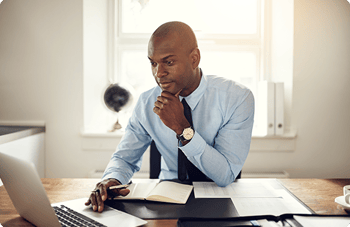
Those are just a few examples – you get the idea! You need automation technology that meets your specific needs and solves your biggest problems. To help guide you to define your requirements for the right solution for you, we put together a questionnaire.
These questions will help you think about the possibilities when it comes to AP Automation, and what your specific requirements are.
Question #1: Are you looking to improve data entry productivity?How much of your day do you spend doing data entry? Do you find that there just aren’t enough hours in the day to enter and review all of the info that needs to be put into your system? We hear you.
For this one, we have two different solutions:
1. First, with OCR (optical capture recognition) technology, you can drop an invoice into a hot folder, and *bam!* It gets ingested into your OCR application, and the header-level data gets read from the invoice automatically. (If you use POs, you can also have OCR software read those very important line items to help with 2-way or 3-way matching later on.) A little tool like OCR can help to relieve a major data-entry burden.
2. Second, there’s the possibility of an integration. Integrations come in different shapes and sizes. A pull integration could be used to help validate data (check to make sure it exists in your ERP) entered on a form. A push integration can actually create invoice transactions within your ERP for you.
Imagine that your invoice data was read by OCR first. Then, all you’d need to do is code the invoice (on an electronic form) and then send it off for approvals. Once approved, the invoice transaction is created within your ERP through a push integration without you having to touch it again. What would you do with all that time saved because automation did the work for you?
Question #2: Does your organization use Purchase Requests?
Purchase requests are vital as a record in documenting the organization's approval process of a purchase. If your organization utilizes this process for any purchase, it's time to make you and your collogues' life easier by automating the process with Electronic Forms and Workflows.
Here’s how it works: Naturally, the first step in the process is initiating the request through an electronic form. Next, like an automated Invoice Approval Process, a Purchase Request Process will automatically route the request to the necessary approver(s), with opportunities for the Purchase Request Form to be sent back to its originator for review/edits. The final step is assigning a task to the person responsible for making the purchase.
This kind of process helps move your purchase requests along, without humans having to physically bring them to approvers or send email reminders day after day. This means no more documents falling through the cracks. The system automatically tracks your requests, and you can always look up an individual request to see its current status and its audit trail.
Side note: If most of your invoices are associated with Purchase Orders - you'll also need OCR (optical character recognition)
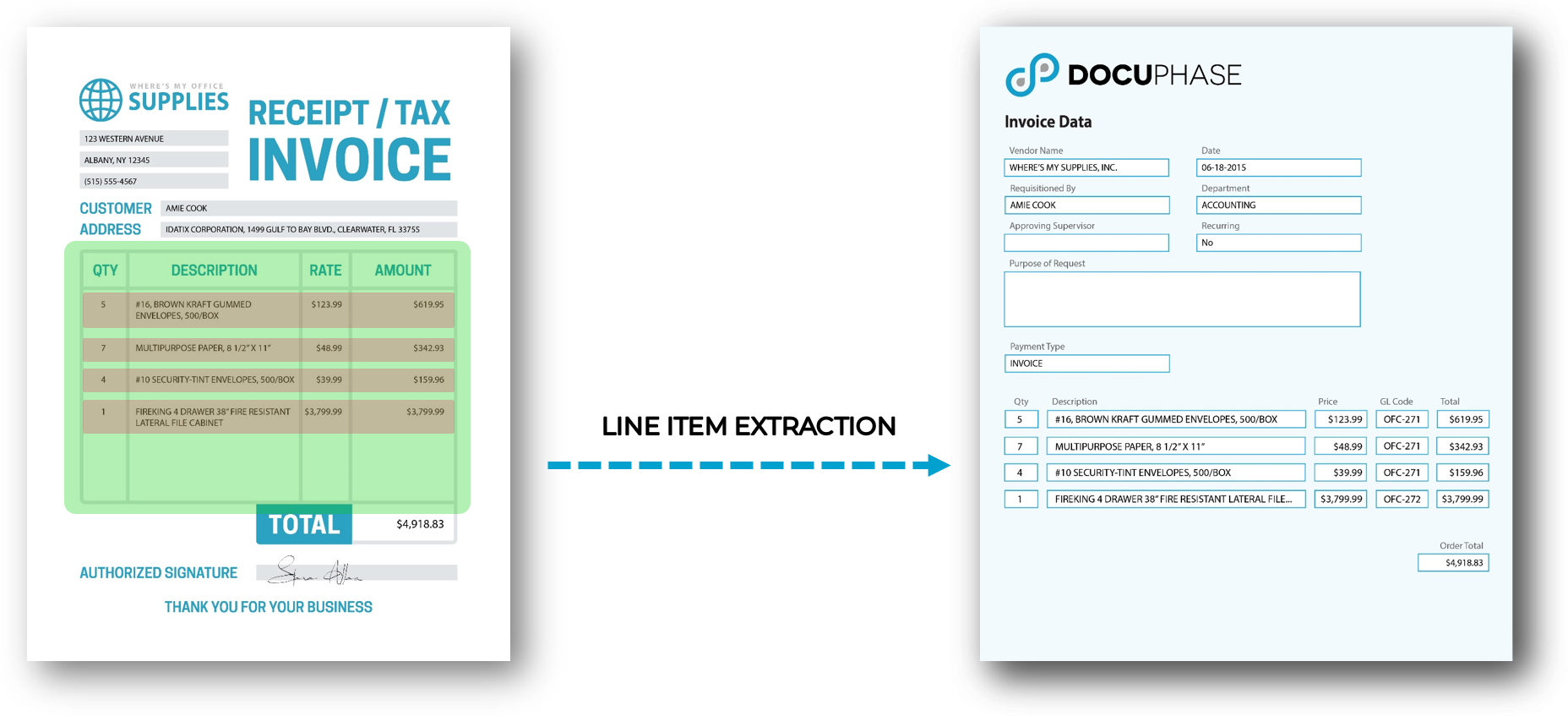 Here’s why – With DocuPhase’s OCR (optical character recognition) tools, lines from invoices can be read electronically, without you having to enter them into your system manually. From there, an automated matching process will match the invoice lines to an existing open PO in your ERP. Having a machine perform these tasks helps to eliminate human error, while also saving you time. You only have to intervene when the lines don’t match up, so you can see what is awry.
Here’s why – With DocuPhase’s OCR (optical character recognition) tools, lines from invoices can be read electronically, without you having to enter them into your system manually. From there, an automated matching process will match the invoice lines to an existing open PO in your ERP. Having a machine perform these tasks helps to eliminate human error, while also saving you time. You only have to intervene when the lines don’t match up, so you can see what is awry.
When the invoice is created within your ERP (automatically, if your solution includes a “push” integration), those PO lines or receipt lines will be pulled into the new invoice transaction.
If that sounds better than your current matching process, make sure you include PO Matching on your AP Automation wish list.
Question #3: Do you create new vendors often?Creating new vendor profiles can be time consuming and a tedious task especially trying to get all the information you need to set up their profile. By incorporating electronic forms to automate your New Vendor Process a New Vendor Form can be generated and routed to the appropriate people to collect all of the information and documents required for setting up the new vendor in your system.
Once the info and W9 are collected, the form will be automatically routed for approval in order to maintain internal controls. Once approved, the new vendor is ready to be entered into your system.
This can help streamline and standardize your new vendor process, and is especially helpful if you are adding new vendors on a regular basis and find it difficult to keep everything straight while juggling 50 other things you’re working on.
Question #4: Is your approval process lengthy leaving you missing out on early pay discounts?Approvals don’t have to be as painful as they currently are.
With an automated approval process, your invoices can be automatically routed according to vendor class, division, department, you name it. And they can be run up the line of approvers, automatically, based on dollar amount. 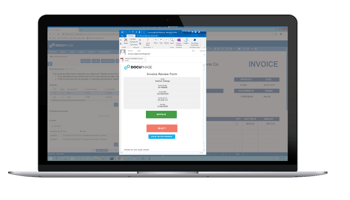
With AP Automation, your approvers will be sent daily emails reminding them of the invoices that are awaiting their approval. We’re talking about automated email reminders. This means no more nagging emails you have to send manually.
Whatever will you do with your time when you no longer need to chase down approvals from hard-to-catch managers? I’m sure you’ve got some ideas.
Question #5: Do you still file paper documents?What’s your document storage situation like? Not just for accounting, but for the whole organization?
If you’re like most companies, your filing system needs help. You either are filing paper documents in a storage room full of filing cabinets or you don't have a system at all and have no visibility into where documents are throughout the whole organization. This is where Electronic Document Management comes in.

Document Management is part of the package you get when you get started with AP Automation. But if there are other document types, outside of invoices, that you’d like to store electronically within the same software, look for a system that is robust enough to manage that need.
Any worthwhile Document Management solution is going to be able to store all of your documents, while allowing you the flexibility to file everything according to searchable indexes that make sense for you.Imagine the simplicity of having all of your organization’s documents stored in one place, online. Just make sure that the Document Management solution also offers security features that allow you to determine which users and groups should be able to access which documents… and which shouldn’t.
Let's Recap
Just remember... automation is supposed to help you do your job better by eliminating all the manual, tedious work leaving you with more time to focus on more strategic work to better your business and career. Like we said in the beginning, organizations that implemented automation in their processes saw the following results...
How life changing would it be if you got to experience these changes at your organization? You can!
Did you know that DocuPhase was built on 4 core components - Document Management, OCR, Electronic Forms, and Workflows? All of these components make up a robust AP Automation solution and more.
Every organization is different, and we’d love to talk to you about your specific automation requirements. To speak with a member of the DocuPhase team about your automation needs, request a demo today.

When you deploy an advanced automation platform within your organization, you get more than a simple electronic filing system or a way to reduce data...

Automation technology is flourishing in the post-covid world, and the adoption of accounts payable automation is expanding faster than ever. A recent
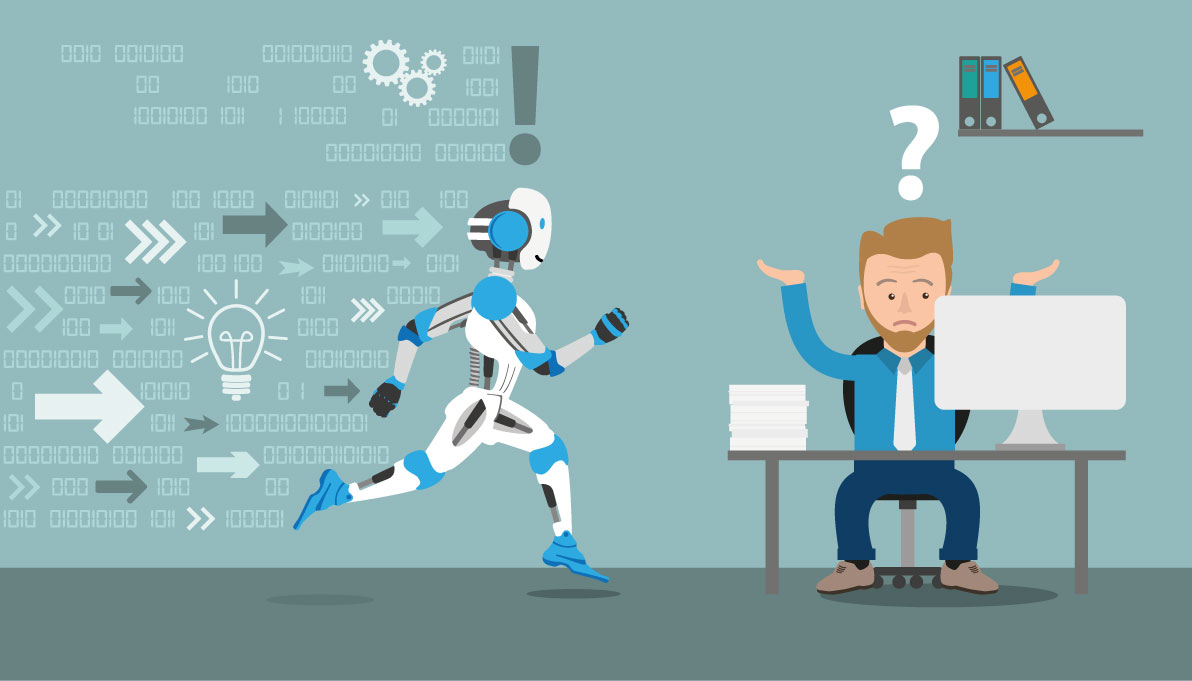
Would you believe it if someone told you that 59% of business processes will be automated within the next five years, and that 83% of IT decision...