Cloud Migration - What's the Point?
You’ve heard the terms “cloud migration” and “cloud computing” more and more over the past few years, but did you know that the cloud services market...
The release of onPhase 6.3 improves the performance of the system through a variety of enhancements and features that make it easier and faster to get your job done.
From the beginning, our goal has been to save you and your organization time and effort, and ultimately, money. We wanted to make your work environment easier, and provide a seamless experience within the onPhase system!
With the beginning of the 6.2 release, our team worked to increase the overall performance of the onPhase environment. And the release of onPhase 6.3 further improves the performance of the system through a variety of enhancements and features that make it easier and faster to get your job done.
The following enhancements and their benefits are part of the 6.3 release of onPhase, and we can’t wait for you to see them for yourself!
How?
You can now choose the highest priority tasks for immediate processing, as well as reduce clicks and the time it takes for loading/reloading documents in the Work Item Viewer.
Being able to cherry pick specific tasks & items at once allows you to choose the ones with a higher value for completion without having to keep going back to the Queue to choose more items. This equates to easier focus, fewer clicks and a reduction in load/reload time. You can simply go from one task to the next without changing screens!
Additionally, you can easily track the number of completed items vs how many items are left in your Queue by hovering over the page controls at the bottom of the window.
Why?
This enhancement gets you through your Queue faster, allows you to focus on higher value tasks to complete, improves time management, and provides a smoother flow of work within the Work Item Viewer. You no longer have to spend time changing from screen to screen; let onPhase provide the work you want automatically!
 Make the context of your work more meaningful to you by customizing your own Work Item Viewer Area
Make the context of your work more meaningful to you by customizing your own Work Item Viewer AreaHow?
The Work Item Viewer has been modularized to allow you to literally rearrange certain areas of the window: making prioritization of tasks easier, and giving you more control over your environment
Being able to change the order of the different sections of the Work Item Viewer gives you more control over what you see and how you perform work.
Furthermore, you can open specific sections in their own floating window to quickly isolate just the information you need!
Why?
Being able to personalize your work space to your specific preferences makes it easier for you to get work done the way that makes sense for you. Everyone works differently, so we want to give you the control over your preferences and work space.
How?
Editing indexes before moving work forward should be simple! Now, index changes can be made from directly within the Work Item Binder. Once you are on the Work Item screen, you can click on any index value(s) to edit, then save it.
Why?
To make your life easier! In the past it required multiple clicks to change an index, as well as having to go to a screen specific to making index edits. Now with inline edit, you can easily click the change the index(s) right from within the work item viewer. You can now save time and effort, all while decreasing the impact on the server!
How?
The Workflow History feature was introduced in 6.2, and now it’s been enhanced to allow you to filter the tasks displayed. You can now choose only the task types you want to see, while hiding those that don’t necessarily apply to your Work Items.
Not only can you display tasks that are relevant to your work, but you can also see who did what with Work Items; troubleshoot and validate the content of your Work Queue (e.g., do you have the right Work Items?); and save time finding specific tasks rather than sorting through a longer list of items.
Why?
You can now narrow the Workflow History down to only what you need and want to see: validating relevancy, saving time, and remaining focused on just the tasks that apply to you. It takes more time to get work done when you have to sift through information that isn’t relevant to you or getting your job done. This customization allows you to drill down on the information that matters!
 Reduce time and effort sorting through and finding specific Work Item Notes by using detailed criteria (who, when, and what) filters
Reduce time and effort sorting through and finding specific Work Item Notes by using detailed criteria (who, when, and what) filtersHow?
Depending upon the number of tasks required for a single Work Item, there may be a full list of Notes from several dates, and/or submitted by several users.
The Notes feature in the onPhase Work Item Viewer has now been enhanced through the reduction of required screen real estate (by suppressing the display of System Notes), along with the addition of searchable attributes that allow you to search Notes by user, time date, and even by specific key words or phrases.
Why?
When trying to complete a Work Item, no one has time (or wants) to sort through a myriad of system and user Notes to find specific information. By hiding the System Notes (still accessible as needed), and making Notes searchable by their date/time and User Name stamps, as well as keywords and phrases, you can quickly find and access the information you may need to complete a tasks or set of tasks for a Work Item!
How?
Based on User focus group feedback, the first phase of 6.3 Online Help provides a brand new, all-in-one, user-friendly interface. You can now get relevant Help for whatever Document Management screen you’re on, as well as search and see results in the same window: no more secondary search window.
In addition, Help opens in its own tab so there’s no need to move or minimize the Help window in order to see your work screen.
Within each Help topic, you can choose the level and format of the Help information you want, including conceptual (Tell me about…), procedural (Tell me how…), and visual (Show me…).
Content (including Best Practices and Tips) is being continually added to the Help System. The goal being to provide you with a comprehensive resource, reduce the need for Technical Assistance, and optimize your use of the onPhase system.
Why?
onPhase is always looking for tools and methods that improve and expand your knowledge of the use and benefits of the onPhase system.
The objectives of the new online Help are to provide you with more immediate and relevant support, eliminate time taken out of your day to look for/get Help, educate you about areas of the onPhase you may not typically know about, and reduce the reliance on onPhase Technical Support and/or Professional Services Departments. Stay tuned, there’s more Help on its way!
As a company, onPhase makes its client satisfaction its priority. We continue to design, implement, and enhance features that give our users more power and success in their own work place!

You’ve heard the terms “cloud migration” and “cloud computing” more and more over the past few years, but did you know that the cloud services market...

If you're one of the many finance or operations leaders who’ve relied on Microsoft Dynamics GP (Great Plains) for years, you've probably heard the...
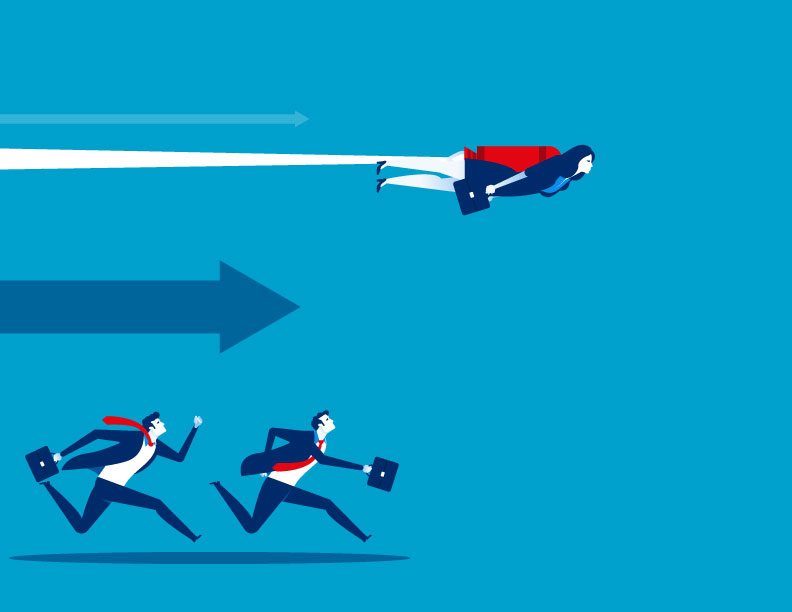
You’ve seen the stats – that labor accounts for 62% of the total cost of AP and that 3.6% of invoices have errors on them. And you’ve heard the...
