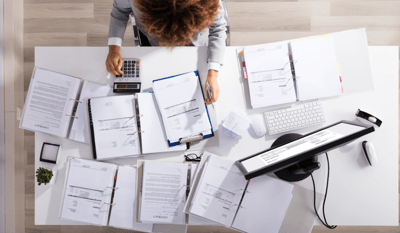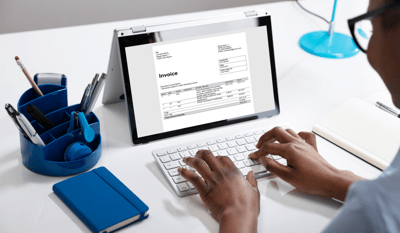Float Away from Outdated Processes and into Financial Success with Cloud-Hosted Automation Solutions
For modern businesses, staying ahead of the competition is vital for their continued success. This can be achieved in a variety of ways, but one of...