How Can Enterprise Automation Reduce Employee Burnout?
The stability of your workforce can be impacted by any number of things – stress levels, repetition of tasks, and skill requirements. According to an

There are precious few bookkeepers out there who love data entry. It’s a tedious task that stretches on for hours, gets in the way of performing higher-value tasks, and results in disengagement by employees.
The data entry requirements for accounting teams only grows as time goes on, and trying to retain talented staff is a struggle if most of their time is spent on something so mind-numbing.
Luckily, there is technology that reduces this burden and empowers your accounting team with the tools they need to focus on work they love to do.
One of the biggest dangers of data entry is that it’s all too easy to introduce errors into the process. Your team is working with invoices and other accounting paperwork that comes in many forms. They’re spread across software systems, in hard copy form, in email inboxes, on network drives, and countless other locations.
When an error gets introduced in accounting, it can result in invoices that get paid late, less than the amount due, or more than is due. These errors impact cash flow predictions and other financial projections, which influence many decisions. You can also end up getting a reputation that you’re not a reliable company to do business with, as many errors will give your partners pause.
On top of that, these errors have the potential to generate incorrect tax documents. Depending on your industry, you could be facing significant financial penalties for taxes that aren’t done properly. Some industry regulations could also be affected.
 When you’re trying to improve the quality of your accounting operations, a good rule of thumb is to look at the 1-10-100 Rule for Quality. It looks at the costs associated with prevention, correction, and failure. The rule emphasizes that investing in prevention makes more sense than needing to correct an issue later on, or encountering failure due to a lack of preventative practices. Your budget is better served spending $1 on prevention, rather than $10 on correction or $100 on failure.
When you’re trying to improve the quality of your accounting operations, a good rule of thumb is to look at the 1-10-100 Rule for Quality. It looks at the costs associated with prevention, correction, and failure. The rule emphasizes that investing in prevention makes more sense than needing to correct an issue later on, or encountering failure due to a lack of preventative practices. Your budget is better served spending $1 on prevention, rather than $10 on correction or $100 on failure.
Prevention refers to the practices, procedures, processes, policies, training, and technology you use to do the work right from the beginning. Accounting technology that improves productivity and accuracy of your data entry is an excellent way to follow the 1-10-100 rule.
Optical Character Recognition, or OCR, software is the technology that makes data entry so much easier for accounting teams. It converts documents into a standardized format and extracts the data needed to automate accounting processes. This digital transformation makes a massive difference in the amount of manual data processing needed and the way that your accounting team does their work.
OCR technology is capable of looking at a given document and converting it into a digital format. Typically, you would run paperwork through a scanner or take pictures of them with a mobile device equipped with an OCR app. The OCR software intelligently examines the document and extracts important data from it, as well as creating an editable and searchable document.
Structured data, such as invoices that have an identical format, are among the easiest types of documents for OCR to process effectively. However, even unstructured data entry can be managed with an advanced OCR solution designed for accounting.
The document doesn’t need to be a hard copy for OCR to work with it. You can send pictures of documents, PDF files, and other digital formats through this process, so you end up with better structured data. The OCR software handles the bulk of its process with automated methods, so human input is minimal.
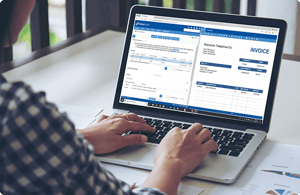 Advanced OCR software can integrate with other solutions that you use for your accounting team. Pairing OCR with an accounting automation platform like DocuPhase can enable you to free up even more time for your accounting team, allowing them to focus on higher value tasks.
Advanced OCR software can integrate with other solutions that you use for your accounting team. Pairing OCR with an accounting automation platform like DocuPhase can enable you to free up even more time for your accounting team, allowing them to focus on higher value tasks.
One of the most powerful integrations is to inject accounting data extracted by OCR directly into an Enterprise Resource Planning, or ERP, platform like Microsoft Dynamics GP, NetSuite or Acumatica.
By synchronizing this data into the ERP platform, you make it available to everyone else in the organization. Upper management can use the accounting data for presentations, reports, and decision-making, the sales team can track their cash flow projections, and other departments have easy access to important data.
Another OCR software integration that’s particularly useful is putting it together with a document management solution. The OCR software develops the structured data that the document management software needs to organize all of the digital assets, and you end up with a comprehensive system for working with all of your accounting documents.

The stability of your workforce can be impacted by any number of things – stress levels, repetition of tasks, and skill requirements. According to an

When Ovation Fertility, a collection of independently-thinking IVF and genetics labs, went looking for help with their AP process issues, DocuPhase...

Worldwide, more and more accounting tasks are becoming automated. While this can reduce processing time and increase accuracy for your organization,...