3 Ways Web Forms Can Help Busy CFOs
Feeling overworked? You’re not alone. According to Business Careers Guide, most CFOs work up to 80 hours per week. A high stress job, combined with...
4 min read
![]() onPhase
:
Apr 2, 2019 9:57:00 AM
onPhase
:
Apr 2, 2019 9:57:00 AM

What is one key component that all businesses share, no matter the industry or specialty? The answer, of course, is accounting. The accounting department is the most vital part of every business. Without following reliable accounting best practices, a business can and will crumble. Frankly, our economy couldn’t survive without accountants. The US Department of Labor has projected that there will be 1.5 million accounting jobs in the US by 2026, which is an increase of about 10% per decade.
For all of its importance, the accounting department, including Accounts Payable and Accounts Receiving, is also one of the most singularly complex branches of any business. Rife with complicated and interdependent processes, as well as various stages of involvement and approval from other departments and managers, it's easy to see how accounting can become bogged down.
When accounting processes aren’t running as smoothly as they could be, the issue should ALWAYS be addressed – after all, your financial department is what helps you get the money your business deserves for the hard work and quality service or product provided!
The most cohesive and effective accounting departments follow a set of best practices – standards that help them to make the most of the team that they have. Skill sets are utilized, grunt work is minimized, and work is done the smart way. All of this means higher job satisfaction and higher productivity.
Here are five accounting tips that are proven to make your accounting department more effective:
For better time management, process checks in batches. Rather than processing every check request or  invoice or reimbursement request as it comes in, decide on a certain time of the month that you’ll process these. Depending on the needs of your business and the quantity of requests, you might decide on two or three dates throughout the month.
invoice or reimbursement request as it comes in, decide on a certain time of the month that you’ll process these. Depending on the needs of your business and the quantity of requests, you might decide on two or three dates throughout the month.
Once you decide, make sure you give these date to anyone who might request a check from you. Making this schedule available to the rest of the company will help prevent excessive “emergency” check runs and reimbursements, which can take up a lot of your team’s time.
Most accounting teams have strict guidelines in place for the rest of the company to follow regarding submitting invoices and adjustments. It’s a good idea to have rules, but that doesn’t mean that they will be followed.
 When others don’t turn in their invoices and requests on time, it’s much more difficult, if not impossible, for the accounting team to meet their own deadlines. This can result in upper management coming down on the accounting department, even though it’s not really their fault that processes are being held up.
When others don’t turn in their invoices and requests on time, it’s much more difficult, if not impossible, for the accounting team to meet their own deadlines. This can result in upper management coming down on the accounting department, even though it’s not really their fault that processes are being held up.
What’s the solution? Start by taking a look at your current deadlines, if you already have them in place. (If not, it’s time to set some up.) Determine if they’re working for you or not, and how they could work better. Once you’ve decided the best schedule for your organization, make sure everyone knows what the policy is. Make frequent announcements as deadlines approach, giving all departments the opportunity to submit their documentation. If the problem persists, go to executive management to make them aware of the issue and who the repeat offenders are, so they can intervene.
Chances are, your organization has some sort of electronic bookkeeping program in place. Maybe it’s not the latest, greatest software that can do everything for you, but chances are, it could be saving you time and money.

No matter how strong it is, resist the urge to crunch numbers outside of the software. It’s there for a reason, and doing the work manually defeats the purpose. If you’re unsure of how to get the system to do what you need it to do, look into getting a trainer who can teach you how to make it work.
Even better, if you can find documentation on what the software is supposed to do, you’ll be able to assess its performance. If it’s not meeting your needs as promised when it was purchased, contact your representative to figure out how to make that the case. After all, if your organization is paying for it, you might as well be using it.
No matter how good your process was when it was initially set up, it must be re-examined from time to time. A process review should take place on two fronts. First, the accounting department should internally assess if processes are still ideal for how the accounting department wants to be operating and interacting with others within the organization.
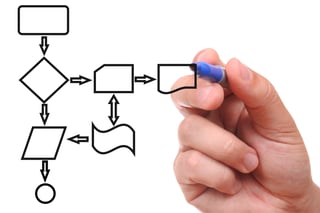
Second, consider how your process is working from the perspective of other departments. Ask other departments to tell you honestly if they feel that some steps are a waste of their time, or if they have ideas for how their pieces of the accounting process could be improved upon. Remember, they have a different perspective and could have valuable insight to offer.
Review your process at least once a year to assess whether or not it’s still effective. An annual process review can provide insight into the weak points of your business or department, especially if you invite a process expert or consultant to participate who can view things objectively.
There are a lot of things about accounting that require real ingenuity and decision making. Realistically, however, there are also accounting tasks that computers are very good at. With the right software solution, an accounting department can automate mundane processes like routing or threshold-based approvals, and also can remove paper forms from the purchase request or invoicing process entirely with electronic forms and document management.
Automated accounting might sound complicated, but it's really not. Think of your current process in a perfect world, and then try to visualize the parts that a computer might do for you. A computer has a very easy time enforcing rules with zero exception, so mistakes won't be made in the approval process.
Likewise, double-entry ceases to be a concern when databases are linked together through the document management system - simple no-coding integration with existing accounting department software should be a standard feature. If your company is willing to make the investment, accounting automation software can enhance your accounting department’s practices and put you in the company of the most effective accounting departments out there.
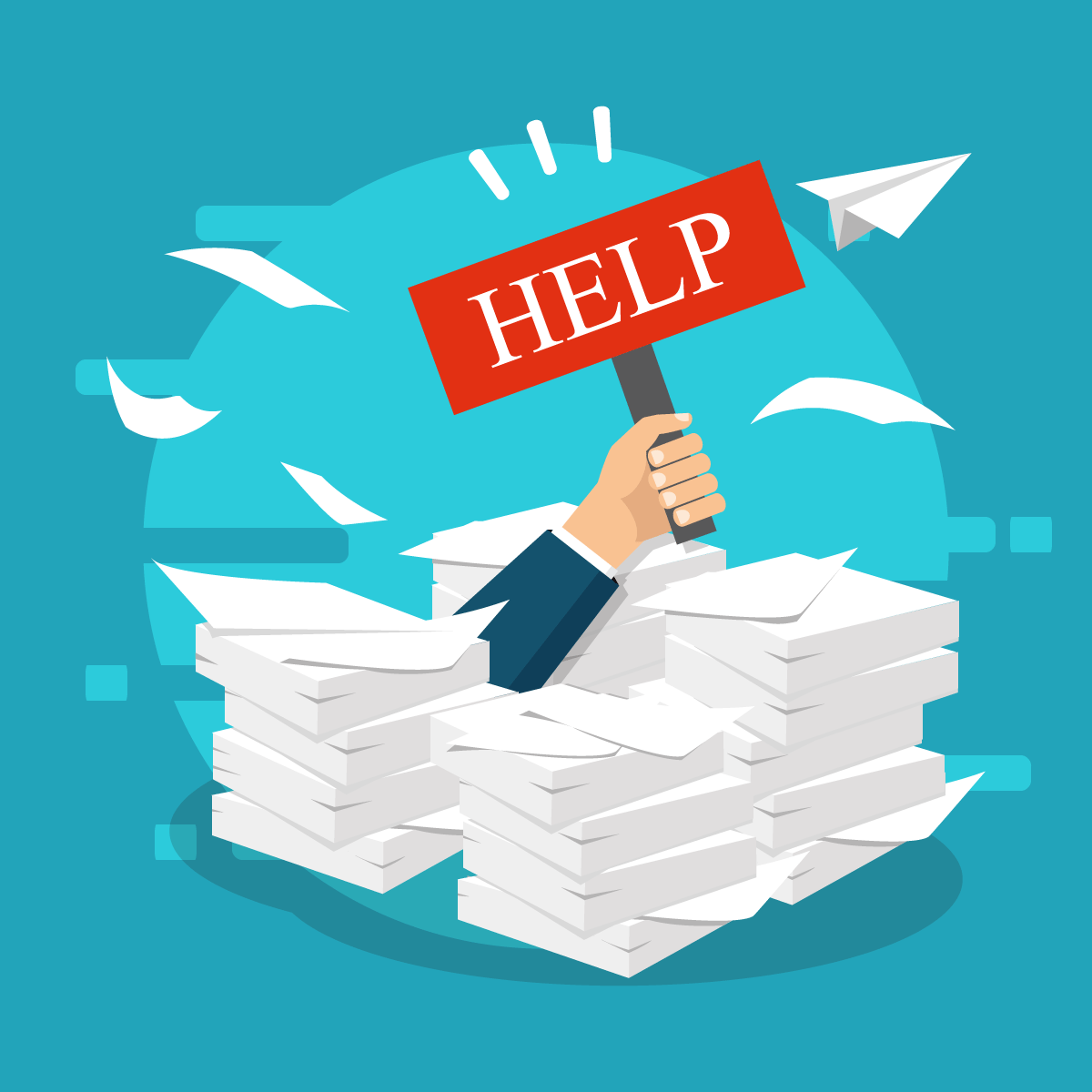
Feeling overworked? You’re not alone. According to Business Careers Guide, most CFOs work up to 80 hours per week. A high stress job, combined with...

You’ve heard the terms “cloud migration” and “cloud computing” more and more over the past few years, but did you know that the cloud services market...

Accounting departments spend a substantial amount of time performing time-consuming and arduous tasks. When paperwork comes in, they have to do...