Reduce Invoice Processing Time with Automation
Manual invoice processing has its disadvantages. It’s time consuming, unclear, and hard to control. The number of invoices processed per employee is...

Accounting departments spend a substantial amount of time performing time-consuming and arduous tasks. When paperwork comes in, they have to do manual data entry into multiple systems. Hours of their workweek end up devoted to these duties when they could be better spent elsewhere.
Optical Character Recognition (OCR) software can be the solution to this accounting headache.
When invoices come in to an organization, they come in from multiple sources and this data needs to be in the accounting system. There may be physical paper invoices, PDFs, Word documents, documents formatted from specific invoicing or ERP software, and countless other formats. The invoices may have line-items that need to be extracted from the paperwork as well.
Manual data entry work is tedious and prone to human error. Employees may lose their focus or introduce mistakes in transcribing this information. Overpayment and underpayment of invoices can make it harder to see the resources that an organization has available, and may damage relationships with vendors, suppliers, distributors, and other stakeholders.
Long turnaround times can also have an impact. A company could gain a reputation for not paying invoices on time or not valuing their partners. During high volume times or volume spikes, an organization is faced with onboarding new hires for the accounting department, working with staffing agencies, or falling further and further behind on payments.
Accounting errors may carry through to the company's tax filings and other reporting, which can lead to expensive fines and penalties. They also reduce overall visibility into an organization's financial well-being. During audits, a lack of being able to easily search through data can result in more time being tied up in this process or inaccurate findings.
Cyber security is another topic that's top-of-mind for many accounting departments, due to the sensitive nature of financial documents. When a company is struggling to find storage space to keep up with all of the physical paperwork they generate and collect, it's an environment that can lead to data breaches and other data security problems. Mishandled documents may give someone enough information to fuel social engineering attacks and other forms of hacking.
At the most basic level, OCR software extracts data from documents that it receives or ingests. The images of the document are transformed into structured data that can be used by multiple systems. It's a simple process to work with the data in a document following its journey through this technology.
OCR solutions can provide automated data entry directly into an ERP to eliminate the need for a person to do so manually. Line item extraction becomes a cinch and other workflows become easier to work with. For example, organizations can use OCR to kick off a process such as the accounts payable process or an expense report.
 OCR software comes in many forms, but they all share the same core functionality. It receives a document in paper or digital form, or it can ingest documents from a scanner or another imaging source.
OCR software comes in many forms, but they all share the same core functionality. It receives a document in paper or digital form, or it can ingest documents from a scanner or another imaging source.
The software processes the text in the document to convert it into a form that's able to be manipulated, searched, and otherwise put into use. OCR software communicates with an ERP to record the data on the document. All of this takes place with minimal human intervention.
One of the key characteristics of an effective OCR solution is that it's not just scanning data and creating a generic information set for businesses. It's providing business-ready data for an organization, which can include rules-based validation to ensure data quality. After the documents are processed, they can be filed and sent to the appropriate parties, so they're available quickly.
When the OCR software works with the existing ERP platform in an organization, the accounting team can access the data through the ERP directly. They don't have to go out of their way to access this data or struggle to move it into their accounting software.
Business processes become more efficient as many of the time-consuming steps use AP automation through the OCR software.
OCR software delivers significant value to accounting departments and organizations as a whole. The most notable benefit comes from the time savings for staff.
The accounting department is no longer locked into hours of manual data entry that takes them away from higher-value tasks. This type of process automation allows employees to focus their attention onto other areas that more closely relate to their core competencies. When people get to work on the job duties that they're most interested in, they can become more engaged with the company. This environment reduces turnover rates and improves productivity.
Another advantage to having accounting staff work on higher-value tasks is that it's a better use of the organization's resources. They can leverage their insights, expertise, and skills in critical areas that require their judgment.
Adopting a fully paperless office is a goal for many companies, and OCR makes it possible to move towards that reality. With the right business processes in place, hard copy documents are quickly scanned into the OCR software for processing, and digital documents can automatically pass through this system.
Companies also eliminate the need to have a continually larger storage space for hard copy documents. Organizations wanting to go green and promote environmentally friendly initiatives can use OCR as a key part of the process.
The rate of data generated and collected by organizations grows exponentially year over year. Manually processing invoices, purchase orders, and other accounting documents results in continual growth of your overhead costs. By implementing an OCR software, organizations gain control over these expenses and can reduce them significantly. The combination of accounting automation, less chances for human error, and faster invoice processing result in cost savings throughout the company.
OCR software can help address data quality issues to improve the accuracy of reporting. Duplicated documents are easy to discover and tracking down errors on invoices becomes simple when the data is in a searchable form.
Document mismanagement is another concern for accounting departments. Invoices could get misfiled or misplaced, and trying to discover the problem takes up a lot of staff's time. Setting up business processes so all the invoices are scanned for OCR as a matter of course eliminates many opportunities for mismanagement. This also improves physical data security since all documents are accounted for.
When OCR software is coupled with workflow automation and document management software, it's much easier to work with all of the information that an organization has available. Management and leadership positions gain improved visibility over paperwork and liabilities.
OCR and accounting is a smart match for lean accounting teams wanting to reduce their costs, provide time savings for staff, and reduce the risk of costly human errors. DocuPhase's OCR and Accounting Automation solutions enable you and your organization to stay competitive in a changing world.
Talk to an expert today to learn how automation will help your accounting team. Schedule a custom demo!

Manual invoice processing has its disadvantages. It’s time consuming, unclear, and hard to control. The number of invoices processed per employee is...
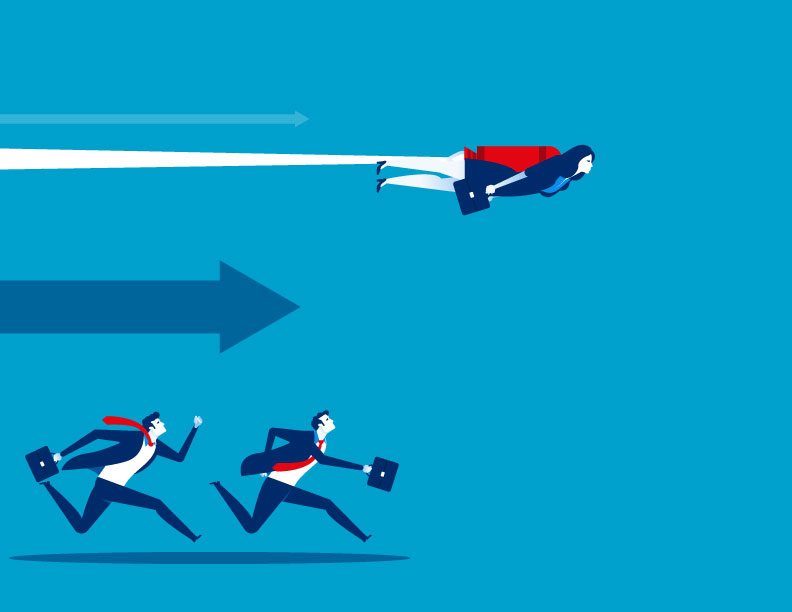
You’ve seen the stats – that labor accounts for 62% of the total cost of AP and that 3.6% of invoices have errors on them. And you’ve heard the...

Worldwide, more and more accounting tasks are becoming automated. While this can reduce processing time and increase accuracy for your organization,...