Stay Ahead of the Storm: Disaster Recovery for Your Dealership
Running a heavy truck dealership involves managing countless daily responsibilities, leaving little time to plan for natural disasters. However, the...

Let’s face it. It’s easy to ignore a hypothetical scenario when you are juggling so many other pressing issues. Our world moves faster today than ever before and it can be difficult to find time to plan for mother nature. The unfortunate reality is that natural disasters occur much more often than people think.
While most will associate 2020 with the Covid-19 pandemic, the United States also contended with a swath of natural disasters including hurricanes, tornados, earthquakes, severe thunderstorms, wildfires, blizzards, and heatwaves. In addition to the impact on lives and property, the U.S. witnessed first-hand how natural disasters can completely devastate organizations that do not have emergency recovery plans in place.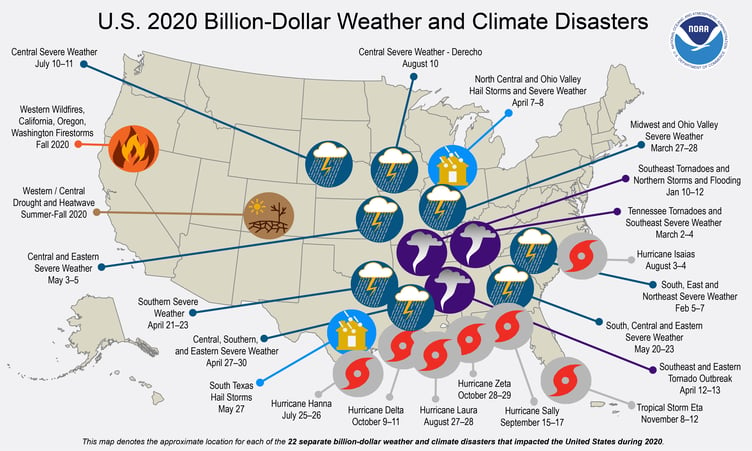
30% of small businesses will experience a natural disaster at some point in their lifespan and 40-60% of those never reopen. (Source: FEMA) Along with damage to physical assets and property, many organizations will also suffer lost or destroyed data. An even more startling figure is that 70% of companies that experience major data loss from a natural disaster or cyberattack go out of business within a year.
However, one encouraging statistic stands out: 96% of businesses with a disaster recovery solution in place fully recover operations. (Source: PhoenixNap) You must act proactively to ensure the future of your enterprise and it all begins with putting together a Disaster Recovery Plan.
Put simply, disaster recovery is the ability of an infrastructure to restart operations after a disaster. This involves preventing the loss of data and documents and then resuming typical operations as soon as possible.
Imagine the worst-case scenario. Depending on where you live, that might be a hurricane, a wildfire, a tornado, or some other unexpected disaster. Despite best efforts, at some point, the infrastructure around you will fail.
What then? Does your business have a plan for recovering data and documents? Will you be able to keep your business processes flowing even if you are forced out of the city or state?
There are three simple ways to prepare your organization for the unexpected, all of which can be provided by a Document Management and Process Automation Platform. So, what’s the key to weathering the storm?

While knowing your evacuation routes is certainly important, we suggest you start thinking about creating a plan for backing up your data. Don’t flashback to the 80s and start making copies of every paper document in your filing cabinet. Instead, invest in a document management system that will organize and store digital copies of your data. Backups are automatically taken each night and stored in the cloud, protected by state-of-the-art data centers that ensure your information is secure at all times.
With document management software, your company can go fully paperless and stop worrying about your filing room every time a hurricane approaches. Going paperless can also provide immediate tangible benefits outside of just records management.
Efficiency will soar as employees gain quick access to digital documents and using less paper is cost-effective and better for the environment. In fact, Goodwill began saving $100,000 annually after going paperless in HR and Payroll!
The last thing your business needs once a threat has passed is to dig through the mountain of signatures and authorizations that piled up during your absence. Workflow automation software can help you keep your tasks and processes moving, even if your staff was forced out of the office. Software robots don’t take vacations and they don’t evacuate! They are safe and sound up in the cloud, ready to ensure that your business-critical procedures don’t get abandoned or unnecessarily stalled.
You'll find that workflow automation will massively reduce manual tasks and afford your team more time for work that will grow the business. And for tasks that can’t be automated? They’ll be ready, waiting, and sorted by urgency, for as soon as your team can access the work queue. Even if there are delays on the human end, the robots will ensure that their tasks are completed and that no loose ends are left dangling.
.png?width=400&name=Untitled%20design%20(1).png) The great boon of our digital era is the ability to connect a mobile device to the internet from almost anywhere. With all your documents and processes secured in the cloud, it only makes sense that your employees should be able to access everything they need to get back to work as soon as possible. If your team has to evacuate or if your business office is without power, a process automation and document management system with mobile access enabled will allow work to be conducted from safety.
The great boon of our digital era is the ability to connect a mobile device to the internet from almost anywhere. With all your documents and processes secured in the cloud, it only makes sense that your employees should be able to access everything they need to get back to work as soon as possible. If your team has to evacuate or if your business office is without power, a process automation and document management system with mobile access enabled will allow work to be conducted from safety.
onPhase can give you the tools you need to protect your business from whatever mother nature throws at you. Our Document Management System will allow you to:
Don’t wait for the forecast to make a change. Schedule a call with our team and rest easier knowing that you and your employees are better equipped to deal with the unknown.

Running a heavy truck dealership involves managing countless daily responsibilities, leaving little time to plan for natural disasters. However, the...

How would your organization carry on in the aftermath of a disaster, like an extreme weather phenomenon or a cyberattack? If you don’t have an answer...

While at least 90% of law firms offer benefits like work-from-home programs and part-time scheduling options, it’s estimated that only 6 or 7 percent...