Using Workflow Software to Overcome Government Budget Cuts
If you work within a government-funded organization, you know how rigid the budget can be. When budget cuts come down from the top – whether that’s...
5 min read
 Steve Allen
:
Mar 31, 2020 8:18:54 AM
Steve Allen
:
Mar 31, 2020 8:18:54 AM

COVID-19 has impacted the world in many unprecedented ways. Your business continuity plans may cover many disasters, but it's likely that long-term isolation due to a global pandemic was not one of them.
The good news is that there are options. If you have an internet connection, you have access to remote software and platforms that cover all aspects of your operations. From collaboration tools to file sharing, here are the work from home tools you'll want to put into place immediately.
 Start with your overall processes so you create a foundation where work can still get done even in these uncertain times. Here are a few software categories to explore that support your efforts in these areas.
Start with your overall processes so you create a foundation where work can still get done even in these uncertain times. Here are a few software categories to explore that support your efforts in these areas.
Scrum Meetings
This agile methodology works great in the office, and you can easily set it up so that you can use Scrum remotely. There are a few ways you can do this. Scrum specific applications are available that digitize all parts of this meeting process. You can also opt to use general video conferencing tools instead. If you use that option, make sure to point a webcam at the Scrum board or offer it in a digital, collaborative form.
Task Management Systems
Task management systems are your best tool for keeping productivity high in a remote environment. These solutions make it easy for everyone to understand what they're responsible for, to report their progress, and to get an idea of the overall picture of what they're working on. You can keep everyone on-track and quickly identify any issues that could lead to missed deadlines, increased budgets, and other project hold ups. The exact task management system for your company's needs depends on the size of your team, the industry, the integrations required, and countless other factors, so it's worth taking some time to evaluate your options, even now.
Automate Back Office Processes
Everyone is stressed out, worried, and not on their A game. Not only are they adjusting to a remote work environment, they have so much on their minds from COVID-19. Make things easier and enable your remote workforce to not have to spend their time on repetitive tasks. Automation for your back office processes goes a long way towards lightening the workload while still ensuring that the time-consuming part of their duties still gets done.
Your workforce only needs to worry about their duties that require their direct attention, rather than paperwork and other administrative tasks that might fall outside of their wheelhouse. The productivity improvements through back office automation allows you to balance out the loss of productivity associated with the pandemic. This type of solution works best for tasks that are high volume, and straightforward. Data entry and accounts payable are two examples of areas that have a lot of opportunity for automated processes.
 Water cooler talks might be a thing of the past for right now, so you need a new way to connect workers and teams together. These tools offer several useful ways for employees to keep in touch and have important conversations, without needing to go near a meeting room.
Water cooler talks might be a thing of the past for right now, so you need a new way to connect workers and teams together. These tools offer several useful ways for employees to keep in touch and have important conversations, without needing to go near a meeting room.
It's hard to get work done when you're not able to collaborate with others. These solutions provide the digital collaboration tools needed to keep business moving ahead in times of peril.
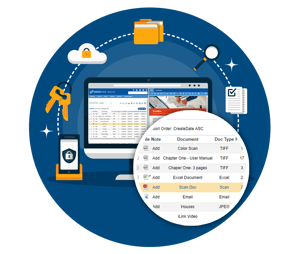 Passing documents and files to each other through email ends up with people creating dozens of different versions of the same files. Work gets redone and it's hard to figure out who ended up with the original version of the document. Document and file sharing solutions provide a central repository for this data, so everyone is working with the right information.
Passing documents and files to each other through email ends up with people creating dozens of different versions of the same files. Work gets redone and it's hard to figure out who ended up with the original version of the document. Document and file sharing solutions provide a central repository for this data, so everyone is working with the right information.
There's a lot going on in the world today with COVID-19, and it's important that your newly remote workforce has the right tools to do their jobs. These three tool categories cover a significant portion of what you'll need to successfully manage everyone who's working from home. Many of these tools, in addition to being user-friendly, also have power-user tools that allow you to get more out of them as you get used to the changes in your organization.
Above all else, be patient during this transition. Even in the best of times, an adjustment period is necessary. In the current situation, take a long-term look at the value these tools will provide.
Want to learn more about how to implement these tools with your team? Join us for a free webinar titled "Enabling Your Remote Workforce" and learn how to keep your processes moving and ensure business continuity, even if your staff is remote during these unprecedented times.

If you work within a government-funded organization, you know how rigid the budget can be. When budget cuts come down from the top – whether that’s...

Your work environment likely looks a lot different this year compared to 2019, as we all try to adjust to the Covid-19 world. Many accountants are...

While at least 90% of law firms offer benefits like work-from-home programs and part-time scheduling options, it’s estimated that only 6 or 7 percent...