5 Reasons Why CFOs Should Love Electronic Forms
As a CFO, you’re steeped in data and paperwork, day in and day out. In the world of business, paperwork is a constant. And no matter which industry...
Updated May 2025
If you work in finance or operations, you know that forms are more than just routine paperwork. They're how vendor requests get approved, invoices get processed, travel gets reimbursed, and budgets get reviewed. Behind every workflow, especially in finance, there's a form quietly accelerating progress, or causing delays.
Manual forms are a hidden drain on productivity. According to a study by the Journal of Accountancy, 64% of finance professionals reported that the overwhelming volume of manual work leaves little or no time for financial planning and analysis. Additionally, automating data collection and processing can reduce the time spent on these tasks by up to 60%, significantly improving efficiency.
These inefficiencies not only waste time but also increase the risk of errors and miscommunication. Manual processes can lead to delayed approvals, missed deadlines, and strained vendor relationships.
Web forms offer a solution. Also known as e-forms or digital forms, they are cloud-based tools that make it easier to collect, validate, and route data across departments. They're simple to implement and deliver immediate impact, especially when integrated into your broader business process automation (BPA) strategy.
Organizations that replace manual forms with web-based solutions report faster approvals, fewer errors, and hours saved each week on form-related tasks. Here's how smart web forms are transforming finance and operations teams:
Finance and operations teams are no longer tied to a single location. With hybrid schedules, distributed offices, and mobile workforces, the ability to access, submit, and approve forms from anywhere is essential.
Cloud-based forms let team members complete tasks without being tied to a desk or VPN. An AP specialist reviewing invoices on their tablet during a layover can keep payments on track without waiting to return to the office. Budget approvals are just as easy. No printing, signing, or scanning required. A secure link in a manager’s inbox is all it takes.
This kind of access helps prevent delays, reduce bottlenecks, and keep teams aligned across locations.
According to McKinsey, 58% of Americans now have the opportunity to work from home at least one day a week. Cloud-based tools like web forms help make that flexibility possible, and productive. No printing, signing, scanning, or VPN required, just secure access from any device.
Paper based processes aren’t just inefficient. It’s expensive. From printing and storage to rework and document loss, the expenses add up quickly. The average office worker uses 10,000 sheets of paper each year, and misplaced documents can cost hundreds to recreate.
For finance teams, that might mean digging through physical folders for approvals during audits or tracking down a paper PO that never made it to procurement. With digital forms, those headaches go away. Everything is filed automatically, and documents are searchable and retrievable with just a few clicks.
Not only does this reduce physical clutter and overhead, but it also shortens turnaround times during high-stakes periods like month-end close and tax season. These are critical moments when accuracy and speed matter most.
In many finance departments, routing a form for approval is still a manual and inconsistent task. A team member fills it out, emails it to someone for sign-off, and hopes it doesn’t get buried in an inbox.
Web forms remove the guesswork. Built-in logic ensures forms are automatically sent to the right person, and only the right person, based on preset rules. No follow-up emails. No wondering who’s holding things up. If additional approvals are required based on department, amount, or category, the form can route itself accordingly.
Take a travel reimbursement that exceeds the standard limit; it can automatically escalate to a director for secondary approval. Approvers are notified right away, can review from any device, and keep the process moving without delays or confusion.
Manual forms guarantee problems: missing fields, incorrect vendor codes, miscalculated totals, and inconsistent formatting. In finance, where accuracy is non-negotiable, these errors create costly back-and-forth cycles that delay payments and frustrate suppliers.
Web forms help eliminate those gaps upfront. Required fields ensure nothing gets submitted incomplete. Dropdown menus can limit options to only approved vendors or departments. Real-time validation can catch incorrect totals, invalid dates, or missing values before the form is even submitted. All of this reduces the number of corrections finance teams have to manage later.
When policies change like adding new cost centers or adjusting approval thresholds, web forms update instantly. Every user sees the current version immediately, ensuring compliance across your entire organization.
The result: Fewer errors, faster processing, and a more consistent experience across the board.
Web forms aren’t just static tools. When integrated with automation platforms, they become powerful triggers that set full workflows into motion.
Submitting a vendor setup form can automatically kick off compliance checks, notify procurement, and create a record in your finance system. Expense reports submitted through a web form can route through approvals, generate documentation, and sync with your ERP, all without manual entry or oversight.
According to Deloitte, 73% of organizations are using intelligent automation to improve efficiency and reduce manual work. For many teams, web forms are the starting point. They simplify process handoffs, reduce reliance on IT, and ensure tasks are completed consistently from start to finish.
Audit readiness is critical for finance teams, but tracking paper trails is nearly impossible. When a form changes hands six times via email and desk visits, proving approval timing and authorization becomes a nightmare.
Web forms solve this by creating a complete digital trail. Each submission, change, approval, or rejection is time-stamped and associated with a specific user. You can run reports, see what’s still pending, and respond to audit requests with confidence.
This visibility is especially valuable for departments that manage high volumes of approvals tied to policy or compliance standards. Whether it’s confirming that a capital expenditure request was reviewed at the right level or tracking when a new vendor was onboarded, the data is easy to access and always up to date.
Finance leaders are taking note. CFOs and controllers are now partnering more closely on automation to streamline approvals, ensure compliance, and improve visibility into day-to-day decisions.
Financial forms often require calculations like subtotals, taxes, percentages, or budget comparisons. When those are done manually or copied from spreadsheets, small errors can lead to big delays.
Web forms take that risk off the table. They calculate totals, apply tax rates, and validate budget thresholds automatically, all before the form is submitted. That means fewer errors for finance to correct and a faster review process.
A reimbursement form, for instance, can apply the current mileage rate and flag entries that exceed policy limits. This kind of built-in logic helps teams avoid rework, reduce risk, and keep approvals moving smoothly.
When the math is right the first time, everyone moves forward with more confidence.
In finance and operations, forms are the foundation of every process. They determine whether your month-end close happens smoothly or becomes a scramble of missing approvals and data entry errors.
onPhase offers more than simple form digitization. Our no-code builder requires zero technical expertise, empowering finance teams to build sophisticated workflows independently. Finance-specific templates get you started immediately, and configurable workflows adapt to your unique approval processes.
Ready to cut your form processing time in half? See how onPhase transforms finance workflows from hours to minutes. Discover how pairing document management with workflow automation can revolutionize your entire financial operation.

As a CFO, you’re steeped in data and paperwork, day in and day out. In the world of business, paperwork is a constant. And no matter which industry...
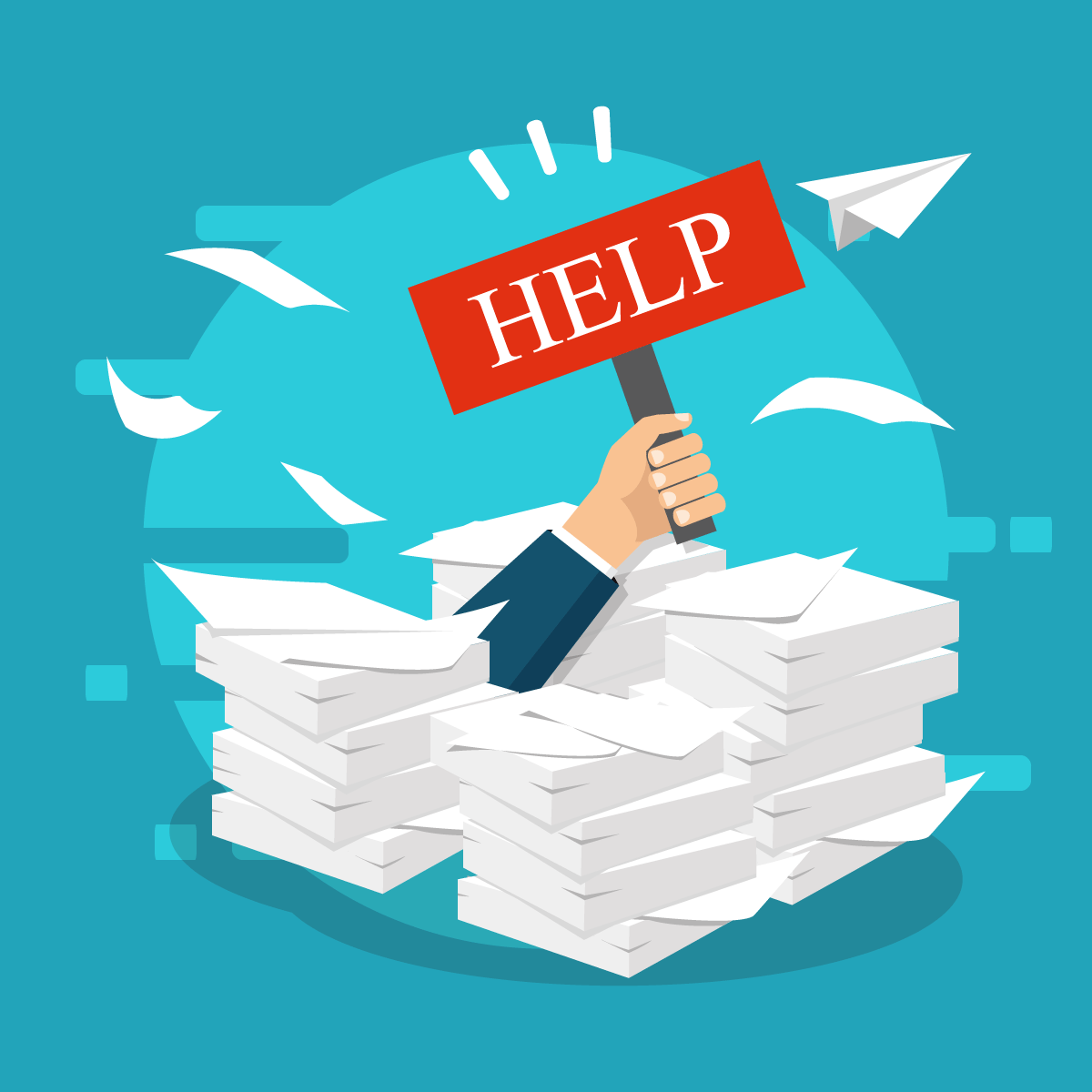
Feeling overworked? You’re not alone. According to Business Careers Guide, most CFOs work up to 80 hours per week. A high stress job, combined with...
Business processes are at the heart of every company. They ensure that individual activities are completed to certain standards and achieve clear...
