Building a Business Continuity Plan
How would your organization carry on in the aftermath of a disaster, like an extreme weather phenomenon or a cyberattack? If you don’t have an answer...
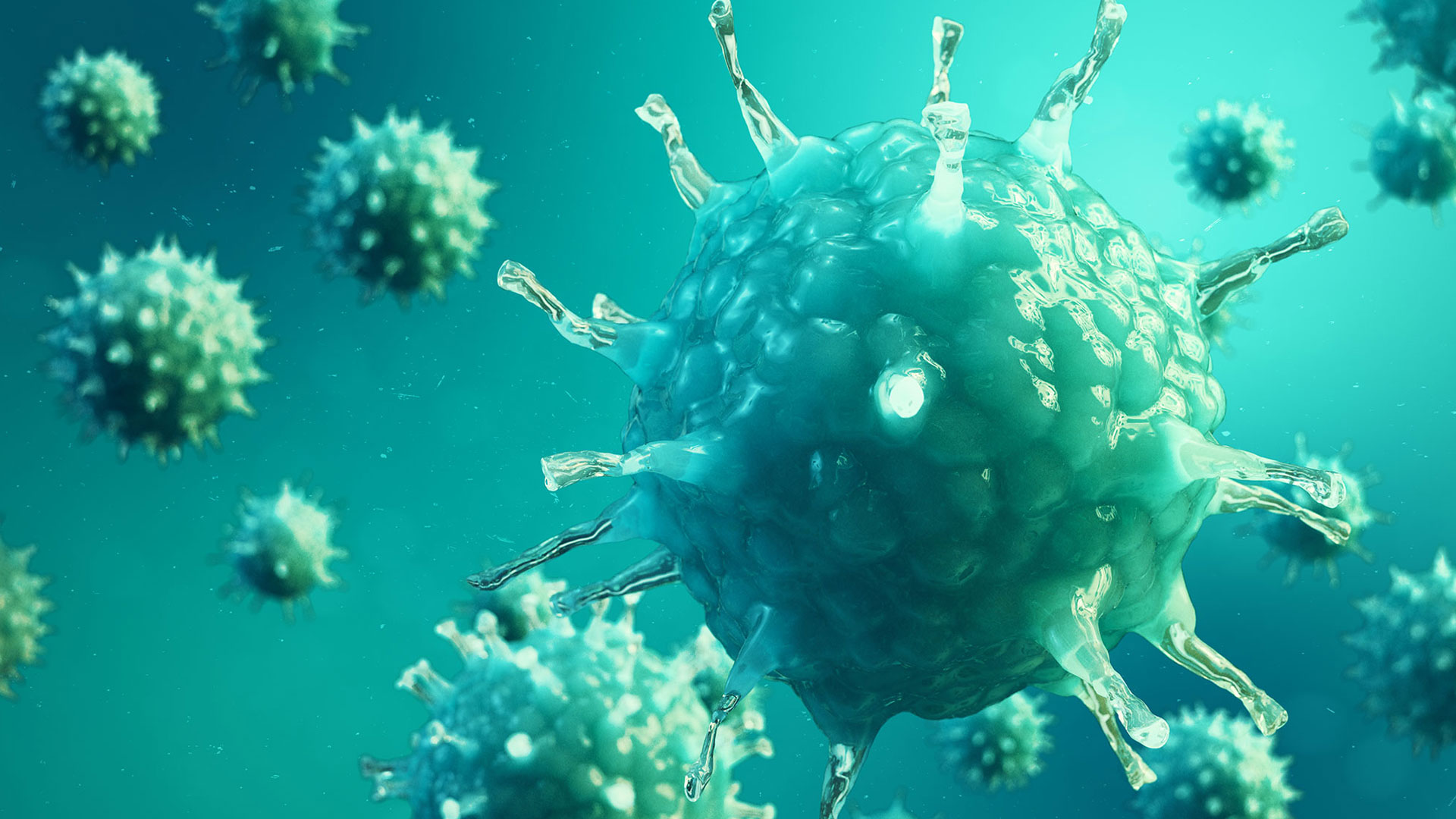
The great Benjamin Franklin once said, "By failing to prepare, you are preparing to fail." The current concerns about a worldwide Coronavirus pandemic are causing many businesses to examine their internal processes and wonder if they're prepared for a disaster of this magnitude.
According to NFIB, 30% of small businesses will experience a natural disaster at some point. What comes next is even more frightening: Of the businesses that experience major data loss, 70% of them are out of business within a year!
What does this mean for your small (or large) business? It means that you’ve got to have a plan in place, so that you’ll be ready if disaster strikes!
You’ve seen the stats. Almost 1/3 of small businesses will experience a natural disaster! You’ve got to have some kind of a backup plan. And when we say “backup,” we mean, you’ve got to back up your documents and data.
This doesn’t mean to manually make copies of each page in your file room and store them all in a second offsite file room. No, it means keeping digital copies of your documents and data, so they won’t be lost, even if your physical office building is damaged.
How does this actually work? It’s pretty simple. You’ll store your electronic documents in the cloud, which means they’ll be hosted at a secure facility. Even if disaster strikes your area, your documents will be safe.
The alternative is hosting the documents on your own server, locally, while keeping backups of the data at a remote facility. Either way, your data and documents will be protected from the elements, should disaster strike.
Download the whitepaper "Disaster Recovery Emergency Kit."
Workflow automation can help you keep your processes moving, even if your staff has to evacuate temporarily. That’s because many of the steps in your processes can be automated. Software robots don’t take vacations, and they don’t evacuate. They keep on humming along, no matter what’s going on in your city.
As for tasks that can’t be automated, they’ll be waiting in your team’s work queues when they return to work. No processes get abandoned. No loose ends are left dangling. Everything gets done, even if there are some unavoidable delays.
In the best case scenario, your team is able to relocate to a safe area with an internet connection. It’s a good idea to designate this location beforehand, as part of your disaster recovery plan. Once your team is safe and sound, this is when a workflow automation and document management system work to help your team continue to conduct business as usual.
You see, even if your team isn’t at work – even if they’re out of the city, or even out of the state – they’ll be able to access the data, documents, and other work items that they need, all online. Remote access will allow your staff to keep business processes moving from a safe, secure location.
Download the whitepaper "Disaster Recovery Emergency Kit."
If your business has these three bases covered, you’re more likely to be one of the 30% of business that survive the first year after a natural disaster strikes.
It’s always a good decision to be prepared for the unexpected. Request a meeting with one of our business consultants to learn how you can be prepared for an unfortunate event like a natural disaster.

How would your organization carry on in the aftermath of a disaster, like an extreme weather phenomenon or a cyberattack? If you don’t have an answer...

The goal of any business is to grow – to increase revenue and profits, all while keeping your customers and your employees happy. This is the...

You’ve heard the terms “cloud migration” and “cloud computing” more and more over the past few years, but did you know that the cloud services market...